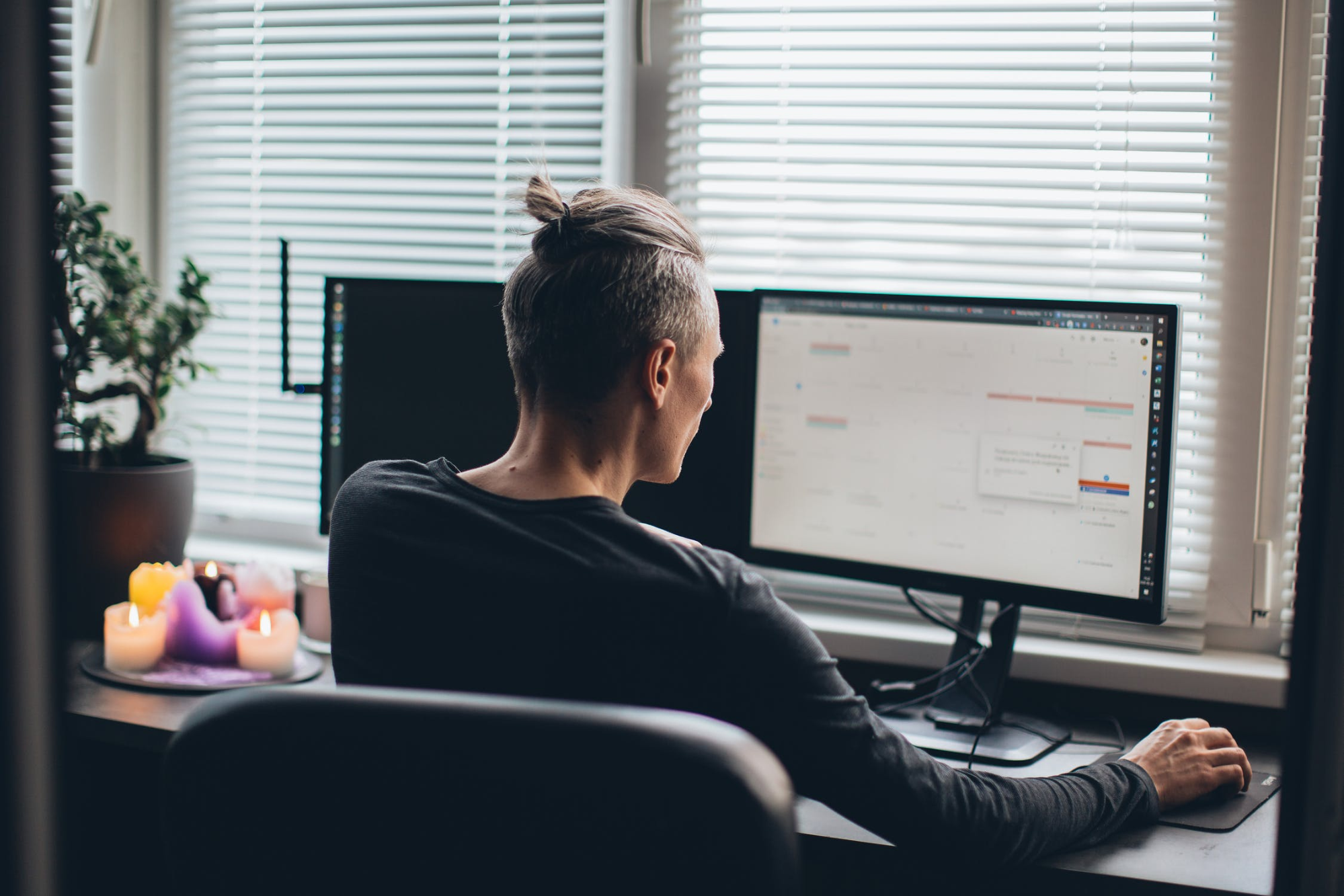By Bond Collective Staff
Businesses of all sizes are discovering the myriad benefits of remote work. It doesn’t matter if you run a small startup or a large corporation, you can assemble a remote team and be just as successful as you would be if everyone physically reported to the office every day.
In this article, we’ll tell you everything you need to know about remote work — what it is, the benefits for employers, the benefits for employees — and show you how to operate a remote team from anywhere on the globe.
Remote Work Defined
To get you started, here’s the dictionary definition of remote work (a.k.a. telecommuting):
An arrangement in which an employee, or group of employees, works mainly from home and communicates with the company via email, telephone, or other digital medium.
The main drawback of this definition is the inclusion of the word “home.” Remote workers don’t necessarily have to work from home. They could work from a coffee house. They could work in a coworking space. They could work on a park bench. They could work in a van down by the river. The bottom line is that they’re not working in a central office every day.
So, to be clear, we rewrote the definition as:
An arrangement in which an employee, or group of employees, works mainly from an alternate location and communicates with the company via email, telephone, or other digital medium.
That simple change opens up a whole host of options for you, your employees, and your teams to create something unique that works for your business.
The Different Types Of Remote Work
Think of “remote work” as the umbrella term for any arrangement in which your employees don’t report to a physical office every day. Underneath that umbrella term exist different degrees and types of remote work.
We’ve broken those options down into two broad categories. Within those broad categories are numerous opportunities for variation and customization.
Traditional Office With Work-From-Home Option
The name for this option says it all. It starts with the standard business model where employees report to a physical office every day. You might have numerous offices in different locations, but employees still assemble in one of those locations to work face-to-face with their teammates.
With that arrangement in place, employees then have the option to work from home if need be. Often, employees are still required to report to the office one or two days per week or for team meetings, but they may do the majority of their work remotely.
Remote Individual Or Team
For truly remote work, the employee or team doesn’t meet together in a physical office every day. In fact, a central, physical location might not even exist.
The entrepreneur who started the business and manages the team may run the company from his or her dining room table. And the individuals who work for that business may themselves work from their homes (or in a cafe or on the road).
In a remote work situation like this, physical location doesn’t matter.
The Key To Remote Work
The key to remote work is the internet. It makes everything possible and ties everyone together.
If you run your business primarily on computers, remote work is definitely a possibility. Cloud-based software, shared documents and spreadsheets, voice-conferencing and video-conferencing apps — all of these technologies are the foundation of remote working.
For example, if your business maintains a database (of any kind), there’s no need for the employees who manage that data to report to a specific location every day to do their jobs. If you save that database online, employees can access it from anywhere in the world, anytime they want.
On the other hand, if your business makes furniture, then, yes, your employees are going to need to physically show up each day to get the job done. They can’t do it over the internet. These types of jobs are not conducive to remote work.
The Benefits Of Remote Work For Employers
Reduced Overhead
If you employ even just one remote worker, you can enjoy significant savings thanks to reduced overhead. You don’t have to provide space for that employee, furniture, or equipment.
Imagine if your business went fully remote. You wouldn’t need that expensive lease and all the other costs that go with it. You would likely pay for various online services, but those are significantly less expensive than maintaining your own physical space.
Increased Productivity
Remote work allows your employees to adjust their schedules to optimize productivity. Maybe they work best from 5 a.m. to 1 p.m. Remote work makes that schedule possible.
Remote work also eliminates the need for a commute, which can have a negative effect on your employees’ well-being and state of mind.
Less Employee Turnover
Businesses that put a healthy work/life balance first experience less turnover when compared to businesses that don’t. And when you calculate how much it costs to onboard a new employee ($4,000 or more), you can see the benefits of keeping that expense in check.
Add to that the loss of time and productivity — someone has to train and supervise the new employee until they get familiar with the job — and the costs escalate very quickly.
But if your employees have the option of working remotely, they are less likely to leave for another job that gives them the work/life balance they’re looking for.
The Benefits Of Remote Work For Employees
Passion
Employees who are given the option to work remotely testify that they consider it a motivation to give their best 100% of the time. Remote work is a reward of sorts, and employees are willing to go the extra mile if it means they can continue to operate in this way.
That brings a passion and inspiration to their work that simply didn’t exist when they had to commute to a physical office every day.
Flexibility
Flexibility is the number one benefit of remote work for employees. Working from home (or wherever) means that they can take a 20-minute break to go pick up their child from daycare or be home for the repairman.
These things aren’t possible when employees work in an office all day. In fact, those issues become extra stress that drastically affects productivity and engagement.
Wellness
Remote work improves employees’ overall health and wellness. And happier, healthier employees work at a higher level and are more committed to their jobs.
Remote workers are less stressed and report lower absenteeism. That’s good for them and for your business.
How To Operate As A Remote Team
The most basic necessity of operating as a remote team is a computer. Without a desktop or laptop, working online together is impossible. But once your employees have that tool, they’ll need two or three other pieces of software to stay connected.
Document Sharing
Whether your remote team is writing documents or maintaining spreadsheets, they’ll need some type of document-sharing app, like Google Docs or Dropbox, to get the job done.
Group Chat
Group chat apps, like Slack, make communicating quick and easy. For most remote teams, this is the primary means of collaborating.
Voice Or Video Communication (Optional)
Now and then, it’s beneficial to bring everyone together for a voice call or a video conference to go over major developments and brainstorm new ideas. Apps like Google Hangouts or Skype make this possible.
How To Manage Remote Work From Anywhere
1) Provide The Necessary Tools
We’ve already talked about essential technology for remote work — a computer, the internet, document sharing, group chat, and voice or video communication — but your team may need more than just these basic tools.
To keep the workflow, and the work experience, as close to a traditional office as possible, you may also need to provide access to other software, such as:
-
Spreadsheet programs
-
Presentation programs
-
Accounting programs
-
Scheduling programs
-
Project organization programs
You can find most (if not all) of these programs online as part of a larger toolbox (e.g., Microsoft Office Online, Google G Suite, and others) that makes it easier than ever to manage remote work from anywhere.
2) Set Standards For Remote Work
Remote work is no different than face-to-face work performed in an office environment — it must have standards.
Don’t just turn your team loose to work from home without standardizing the way they go about their activities.
Consider such standards as:
-
Document format
-
Document naming convention
-
File storage location
-
Shared drive organizational structure
-
Meeting structure
-
Communication protocol
-
Who works when
A simple — and familiar — example of these kinds of standards is an elementary teacher making it mandatory for everyone to write their name in the upper right corner of every assignment.
Setting your own standards for remote work makes your and your team’s jobs much easier down the road. And don’t be afraid to revisit and revise the standards periodically to make the workflow even better.
3) Apply Your Business’s Core Values And Culture To Remote Work
Regardless of where your team works, it’s important for everyone to know that your business’s core values and culture extend to all employees, whether they’re in the office or in a coffee shop down the street.
One of the best ways to communicate your values and culture is through an employee handbook.
For remote work, many businesses have transitioned their employee handbook away from a hard-copy format to a digital format stored in the cloud for easy access whenever a team member needs it.
However you choose to format your employee handbook, include the following information so your team knows what you expect from them even when they’re working remotely:
-
Company vision
-
Mission statement
-
Values
-
Norms
-
Ethics
-
Beliefs
-
Habits
-
Behaviors
This information doesn’t have to be any different than the core values and culture you had when your team worked face-to-face.
The only difference for remote work is how you make it available to your employees.
4) Implement A Virtual Onboarding Process
If your team is in the process of transitioning to remote work — or if you’re hiring a new member of the remote team — it’s critical to the success of your business to implement some type of onboarding process.
For some team members, remote work is a major adjustment (one they may not make successfully). For other team members, it’s just another day at the office.
Regardless of how well they take to remote work, an onboarding process mitigates the shock of working on their own away from the office and their coworkers.
It’s very much like stepping slowly into a swimming pool from the shallow end rather than diving headfirst into the deep end.
Also, don’t feel like you have to make two different onboarding tracks. The information and practices can be the same whether it’s applied to an employee on their very first day or to an employee who’s been with your business for years.
5) Clarify Remote Work Responsibilities
Whether your team is just now transitioning to remote work or they’ve been there for months, a key component of their success is knowing who is responsible for what.
Make sure that every member of your team knows what their responsibilities are and what tasks they should and shouldn’t do.
It’s also important to provide each individual with a breakdown of their coworkers’ responsibilities so, if they have a question about something they’re working on, they can contact the right person without disturbing others.
For example, imagine that one team member is responsible for formatting a document and another is responsible for inserting images. If the image team member finds an issue with the formatting, they need to know if they can correct it or who to contact about resolving the issue.
6) Build Clear Communication
Clear and effective communication is essential for your business and your team whether they work in an office or online.
Not everyone on your team speaks, writes, and reads at the same level — especially in a shared document or over conferencing software — so it can be all too easy for someone to misinterpret communication you take for granted.
As such, it’s vital that you build, encourage, and prioritize simple, direct communication between team members.
Train them not to be afraid to ask questions if they’re unsure about something, and do your best to be patient if the message isn’t clear from the beginning.
7) Avoid Excessive Communication
One of the very real pitfalls of remote work is excessive communication.
It’s all too easy to send messages as you think of them, but this overload of information distracts your team from the work they’re doing and acts as a speed bump of sorts to their productivity.
Avoid excessive communication by sending all messages on one regular channel or app (e.g., Sling). And try to engage with team members only when it’s absolutely necessary.
If your team has a tendency to discuss non-business-related subjects in your regular communication channel, consider setting up another channel for conversations that have nothing to do with the work at hand.
This keeps the idle chit-chat from disrupting work discussions and distracting employees from their tasks.
8) Evaluate Remote Work With Deliverables And Deadlines
Evaluating remote work is difficult, in some ways, because you don’t get to observe intangibles (e.g., work ethic and how employees get along with their coworkers) as you would if everyone worked together in the same office.
Instead of trying to fit a square peg into a round hole when it comes to evaluating performance, measure your team’s remote work with deliverables and deadlines.
You can still get a feel for each team member’s behavior and attitude through periodic communication and meetings (discussed in the next section), but you’ll base the bulk of your performance review on the deliverables they produce and the deadlines they reach.
9) Meet With Your Team Regularly
The very nature of remote work causes many people to feel lonely and disconnected. You can counteract these emotions by meeting with your team on a regular basis.
Virtual meetings are easy to run and are a great way to bring everyone together, foster a sense of teamwork, and keep everyone in the loop.
You can even have a little fun in the process by holding a virtual happy hour once in a while to encourage strong bonds and bring everyone out of their shell for a while.
10) Commend Your Team
Distributed teams need commendation every now and then just like those that work face-to-face. Take time to compliment your employees (old and new) on a job well done — especially if they’ve successfully transitioned to remote work.
If your team feels unappreciated and uninspired (common emotions when working from home), their work may begin to suffer.
Don’t let a week go by without commending your team for a job well done.
The Best Work Environment For Your Remote Team
Work environment plays a vital role in the success of your remote employees and teams. If they’re not comfortable where they work, if they don’t have the right tools, if they’re not inspired by their surroundings, their work will suffer.
That’s why it’s essential to find the best work environment for your remote team. Working from home is convenient but is often not the most stimulating setting. And if your team meets together from time to time, a private residence or public location isn’t the best option.
The solution is a coworking space like Bond Collective. Individuals and teams can take advantage of “hot desks,” dedicated desks, and private offices to suit all their business needs.
Bond Collective goes the extra mile to provide a professional working environment — and industry-leading amenities — for digital nomads, startups, and businesses of all sizes. So, if you’re looking for a workspace that will increase your team’s happiness and productivity, consider becoming a member of Bond Collective.
Visit any one of Bond Collective’s many locations in the United States, including gorgeous office spaces in New York, Pennsylvania, Washington D.C., Illinois, Tennessee, and Texas, to experience the best that luxury office environments have to offer.
And to learn more about the advantages of coworking spaces for digital nomads, remote workers, and businesses of all kinds, visit BondCollective.com today.